Purpose:
The purpose of this blog is to demonstrate the use of Azure DevOps Workspaces command and how it can be executed using the Developer Command Prompt for V2015.
Assumptions:
Visual Studio 2015 version is being used.
Steps:
Sometimes you need to know the existing workspaces created for different users on different machines. The best way to find it is to use the workspaces command.
On Start menu search for Developer Command Prompt for VS2015
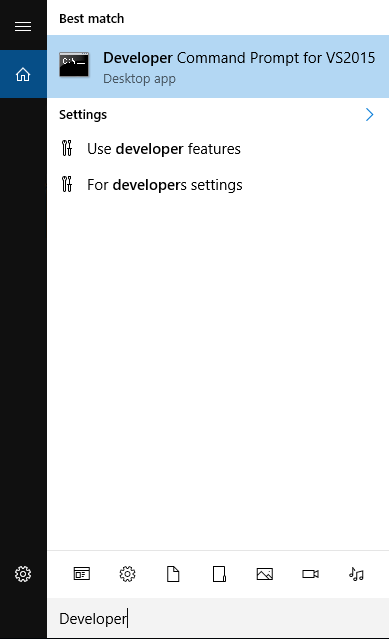
This will open the root directory for command line utility.
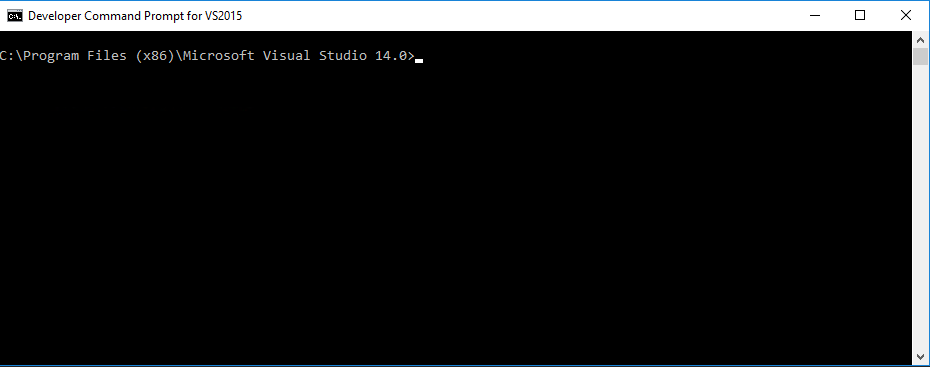
Use the following command to view all the workspaces
tf workspaces /owner:* /computer:*
For example, to view existing workspaces for a specific computer you can use the following command:
tf workspaces /owner:* /computer:<Machine Name>
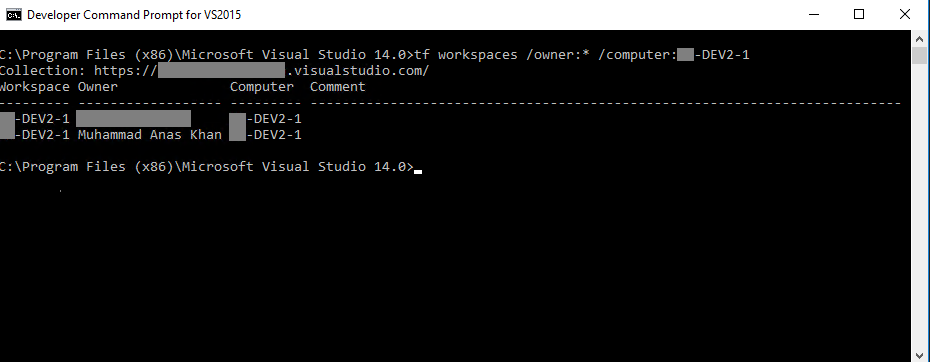
This is really helpful if you are investigating The path is already mapped in workpace issue.
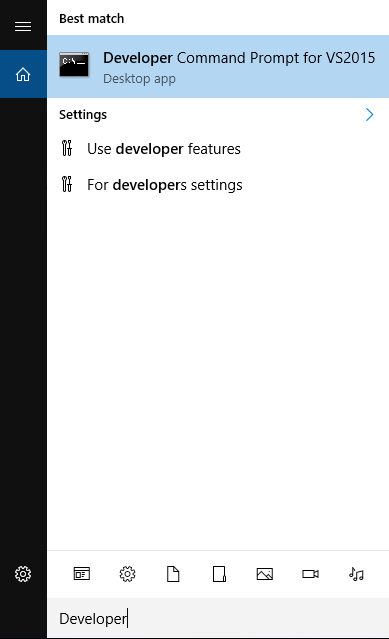
Leave a comment